Today’s world has empowered everyone to turn their passion for photography into a lucrative venture. With just a phone or tablet, anyone can capture digital images or create artwork and monetize their talents on Shutterstock, as a Shutterstock Contributor. If this article has found you, it means you are considering dipping your toes into the world of stock photography. This article aims to provide a step-by-step guide to start your Shutterstock selling journey.
Introduction:
Let’s begin by getting to know about some basics.
What is stock photography?
Photographers, often professionals or hobbyists, contribute their images/digital artwork to stock photo agencies or platforms where they are made available for purchase or licensing by businesses, publishers, advertisers, and other creative professionals. This is one of the easiest ways of making money online by selling your licensed photos, videos, and artwork.
Similar Read: How To Sell Photos Online And Make Money
How to become a stock photographer?
Becoming a stock photographer simply means setting up a seller profile on any of the famous stock photography platforms like Shutterstock, Adobe Stock, Fotolia, etc.
Step-by-Step guide to start your Shutterstock Contributor Journey:
Step 1: Create a Shutterstock Account

- The first step is to create a Shutterstock Seller account. As there are different access for Shutterstock buyer and seller accounts you need to visit the Contributor website to create a Seller’s Account. Click on the link to navigate to the Shutterstock contributor website.
- Click on the Sign-up button in the upper right corner.
- Once the sign-up screen loads, Fill in your details, including your email address and password then click the next button to create your account.
- You will get a verification email at the email address provided in your sign-up form.
- Check your emails and click on the verification link provided in the email.
- You will be directed to the Log-in page.
- Enter your credentials and log in to your Shutterstock Contributor account.
- You may provide more details about your Mailing Address and Pay-out Account address (Paypal, Payoneer, Skrill) after navigating to Accounts–>Account Settings. This is not mandatory till you have a sufficient amount through sales to have a withdrawal.
Step 2: Build a Stellar Portfolio

First thing first, make sure to set up your profile which will attract the buyers. From your Homepage, navigate to Accounts–>Public Profile. Do your best to provide the maximum amount of input that provides a clear picture of what you intend to sell, your field of work, the type of equipment you use, website details (if any), etc. You can also choose a good profile name that is easy to remember.
Next, get started with uploading photos, videos, or digital art whichever is your forte. Always keep in mind that quality is key in the stock photography world. Before uploading any images, take the time to curate a portfolio that showcases your best work. Ensure your images are high-resolution, well-composed, and cover a diverse range of subjects to appeal to a broader audience.
Step 3: Understand Shutterstock’s Guidelines

Before uploading your images, familiarize yourself with Shutterstock’s submission guidelines. Adhering to these guidelines ensures your images meet the platform’s quality standards, increasing the likelihood of acceptance and sales. Shutterstock has very easy-to-understand guidelines.Few of them are:
- You must own or control the copyright to all content you submit to Shutterstock.
- Your content that is submitted for commercial licensing, must not contain any copyright items like a photo of a painting that is copyrighted to someone else, or a brand logo, Or a book/literature content that belongs to someone else. If you wish to submit such content, you can obtain a property release signed by the owner of all intellectual property rights in such material.
- You must not submit content created in a manner that violates human rights, including but not limited to activities such as debt bondage, forced labor, child slavery, or other oppressive practices.
- Content submissions that relate to members of certain races (s), ethnicities, disabilities, ages, religions, genders, or sexual orientations must depict and/or describe such members in ways that accurately and respectfully represent their identities.
- Do not upload any content with a watermark or signature of any sort.
Step 4: Keyword Optimization: Selecting the right keywords

Keywords are the tags that identify your image, video, or artwork. It is no rocket science to identify the correct keywords for your work. You can opt for one of the following ways to tag your work with the correct keywords.
- Use Shutterstock AI-generated keywords that get listed once you upload an image.
- Search for similar images on Shutterstock. Then select one of the similar content and copy the keywords displayed under the “Related Keyword” header.
- You can also get keywords on online keyword tools like keyworShitter, Mykeyworder, IMSkeywords, etc.
Pro Tip: We prefer Shutterstock’s suggestion tool and also collect the keywords from the top 10 images that populate on Shutterstock that are similar to our content.
Step 5: Submit Your Work

Once the images are properly titled, you have marked them under the correct categories, and most importantly you have tagged the right keywords, it’s time to submit your for review. Be patient during the review process, as it may take some time for your images to be approved.
It will take a few attempts to master uploading content with the required details, but once you get a hang of it it will be a piece of cake.
Step 6: Promote Your Portfolio

Just like any other kind of business, Stock photography can also be benefited by a little promotion. Maximize your earning potential by actively promoting your Shutterstock portfolio. Leverage social media, personal websites, and photography communities to showcase your work and drive traffic to your Shutterstock profile.
Common Questions about Shutterstock’s Seller Account
Here are answers to a few frequently asked questions related to Shutterstock Contributor
How to get more sales on Shutterstock?
The following few tips may help increase sales on Shutterstock:
- Post frequently: You must not evaluate sales with the number of photos submitted per month. Continue posting new content even if initially you are having low sales. Frequent posting increases the exposure of your profile hence increasing the chances of sale.
- Diverse Portfolio: Never restrict your content to one single genre. Do frequent market research and post according to the content that is being sold frequently. FYI, Shutterstock publishes Creative Insights: Trending Keywords in Search every month. Plan your content according to these trending keywords.
- Follow Guidelines and Standards: Try not to post copyrighted, offending content.
- Keyword Optimization: It’s beneficial to learn the skill of keyword optimization. The sales will surely increase if you tag your content with the right keywords.
What is the Shutterstock Contributor limit?
Shutterstock contributors can submit up to 500 images and up to 100 video clips in a week.
Which photo sells best on Shutterstock?
This purely depends on demand in the market. However, most selling genres are business, travel & lifestyle.
Does Shutterstock accept mobile photos?
Yes, Shutterstock accepts mobile photos, if the image size is more than 4MB. To facilitate contributors to upload mobile photos, Shutterstock has also introduced a mobile app for iOS and Android.
What is the minimum size for a Shutterstock photo?
All images must be at least 4 MP (megapixels) or larger and set at the highest quality settings to produce an acceptable file dimension for submission to Shutterstock.
What is the minimum withdrawal from Shutterstock Contributor?
The minimum payout amount from the Shutterstock Contributor account is $25 and the maximum is $2000.
How do I sell my photos on Shutterstock?
If you are a beginner follow the 6 Steps guideline provided in this article to set up a seller account on Shutterstock. Just Sign Up and begin your Shutterstock Contributor journey.
Sign Up Link : Shutterstock Contributor Signup
I hope this article was helpful. Would love to know your thoughts, please comment
Follow Me on Instagram, Facebook & Pinterest.
| Related Post | |
 |
Shutterstock’s Data Licensing: How it benefits Contributor? By Data Licensing contributors can now be part of this technological evolution by contributing their content for AI training. Read to know more about how it benefits Contributors |
Disclaimer: The photos used in this article are taken from free stock photo websites. We do not intend to copyright anyone’s work. These images are used for educational purposes only. All rights to these photos belong to the original owners. Contact us if you wish to get these photos removed. Also, the post contains referral links.
Shutterstock sell image online for beginer,shutterstock sell pics,shutterstock sell images,sell photos online shutterstock,shutterstock for sellers,shutterstock sell photos review,shutterstock sell photos reddit,shutterstock sell feet pics,is it worth selling photos on shutterstock,do you have to pay to sell photos on shutterstock,how do you sell your photos on shutterstock,can you sell photos on shutterstock,shutterstock sell photos app,can you sell iphone photos on shutterstock,shutterstock sell photos,shutterstock photo selling price,shutterstock sell photos footage clips illustrations,shutterstock selling price,shutterstock sell your content,shutterstock sell photos online,how does selling photos on shutterstock work,shutterstock quora,can you sell images from shutterstock,shutterstock sell stock photos,which photos sell best on shutterstock,is selling on shutterstock worth it,how to sell pics to shutterstock,shutterstock sell your photos,shutterstock best selling images,shutterstock top selling images 2024,shutterstock top selling images,can i sell shutterstock images,can i sell shutterstock images on etsy,can you sell shutterstock images,sell ai images on shutterstock,can shutterstock images be used commercially,are shutterstock images free for commercial use,can i sell images from shutterstock,are shutterstock images free to use,shutterstock how to sell images,is shutterstock images free,shutterstock sell my photos,can i sell images on shutterstock,sell images to shutterstock,can you sell images to shutterstock,can i sell images to shutterstock,shutterstock sell your images,can you sell shutterstock images on etsy,can you make money selling photos on shutterstock,how much can you make selling photos on shutterstock,sell photos on shutterstock,sell photos online india for money,sell photos on getty images,how to sell photos online shutterstock,can i sell mobile photos on shutterstock,how to sell photos online on shutterstock,sell photos and videos online,sell photos online website,sell your photos online shutterstock,shutterstock seller fees,shutterstock for commercial use,is shutterstock free to sell,shutterstock seller account,shutterstock seller account login,does it cost money to sell on shutterstock,shutterstock best sellers,what sells best on shutterstock,how to sell at shutterstock,shutterstock selling,shutterstock.com sell photos,shutterstock how to sell photos,Shuuterstock Contributor for beginner,shutterstock contributor tips,shutterstock tips beginners,shutterstock contributor for pc,shutterstock contributor requirements,shutterstock contributor photo requirements,do you have to pay to be a shutterstock contributor,is shutterstock contributor free,shutterstock contributor guide,shutterstock contributor help,shutterstock contributor tips and tricks,shutterstock contributor rules,shutterstock contributor ideas,how to become a shutterstock contributor,how to earn money from shutterstock contributor,how does shutterstock pay contributors,shutterstock tips and tricks,shutterstock contributor image requirements,shutterstock contributor terms and conditions,tips for shutterstock contributor,shutterstock keyword tips,shutterstock contributor video,shutterstock contributor video upload


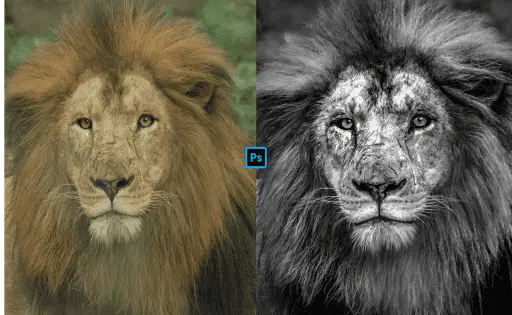
[…] Shutterstock Contributor : 6 Steps Guide to Sell Photos Online […]
I have been browsing online more than three hours today yet I never found any interesting article like yours It is pretty worth enough for me In my view if all website owners and bloggers made good content as you did the internet will be a lot more useful than ever before
Wow wonderful blog layout How long have you been blogging for you make blogging look easy The overall look of your site is great as well as the content
[…] Shutterstock Contributor : 6 Steps Guide to Sell Art and Photos Online 6 steps guide to become a Shutterstock Contributor and earn by selling photos and art online.Tips to get photos approved, increase sale and select related keywords for your photos. Read to know more […]
[…] If you’re completely new, start with this detailed beginner guide first:👉 Shutterstock Contributor: 6 Steps Guide to Sell Photos Online […]