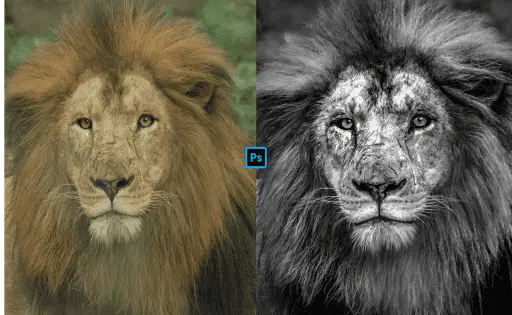In the era where mobile phone photography is in a boom and everyone is clicking and posting photos to make their presence on social media, introduction to a new image file format by Apple has created a lot of confusion. I have heard a lot of doubts about, what is a HEIC format? How to open a HEIC file? Is HEIC format compatible with non-Mac devices? etc etc.
Well, I am consolidating all your doubts about the HEIC format in this article.
What is a .HEIC image format?
.HEIC also known as HEIF which stands for High-Efficiency Image Format. This format is commonly used for storing images in apple phones but it is also supported by Windows with the use of certain software.
Reasons why iPhones switched to .HEIC format from .JPEG format are:
- Images saved in .HEIC are of half the size of the .JPEG images, without any compromise in image quality.
- .HEIC images store metadata that includes image details along with any editing details like cropping or rotating. Thus, you can undo those edits at any point in time.
- .HEIC can store multiple images in one file, like burst images. Hence no need to deal with multiple copies of similar types of images in your image gallery.
Reasons why .HEIC format is not as popular as .JPEG format are:
- .HEIC is not supported by a number of 3rd party photo editing applications.
- .HEIC is not supported by other non-iOS operating systems.
How to open a HEIC format?
Apple devices:
All apple devices support .HEIC format, thus .HEIC images are compatible and easy to open in all i-phones and MacBooks.
Windows PC:
.HEIC format is comparatively new format as it came into use with the launch of iOS 11 in 2017, Windows has not yet adopted .HEIC format as one of the acceptable formats for images by default.
Thus, in order to open a .HEIC image in windows, you can download Microsoft’s HEIC Image Extention from Microsoft store or take help of certain 3rd party software like CopyTrans HEIC for windows available on the net to open the image.
Also, you can convert a .HEIC image into .JPEG or .JPG to open it in Windows.
Android phones:
In order to view a .HEIC file in android, download Dropbox in your phone and upload those .HEIC photos in your device to Dropbox cloud. Now you can easily view these images.
Another way is to upload those images in google drive and then open the image in the drive to view them.
However, the best way to view .HEIC image is by converting these images into .JPEG/JPG format by using free online tools like HEIC to JPG Converter or 3rd party applications like LUMA . It is the best way because most of the photo editing application support.JPEG or .JPG. So if you are intending to edit those.HEIC photos, better convert them into.JPEG or .JPG.
Hope I have answered your questions? If yes leave your feedback about this article. If no, do leave your question in the comment section below.
Related search keywords:.heic format,.heic to jpg,.heic viewer,.heic file,.heic in android,.heic to jpg app,.heic image,.heic to pdf,.heic codec,.heic format iphone,.heic to png,.heic file extension,.heic in windows,.heic viewer for windows,.heic viewer for android,.heic converter,.heic to jpg mac,.heic file type,.heic iphone,.heic windows 10,.heic android,heic adobe lightroom,heic adobe photoshop,heic a jpg mac,heic apk,heic android p,heic acronym,.heic bestand,heic batch converter,heif browser support,heic browser,heic box,heic backgrounds,heic better than jpeg,heic viewer,heic to jpg windows,copytrans heic,heic format to jpg,heic file converter,heic file to jpg,how to open heic file on mac