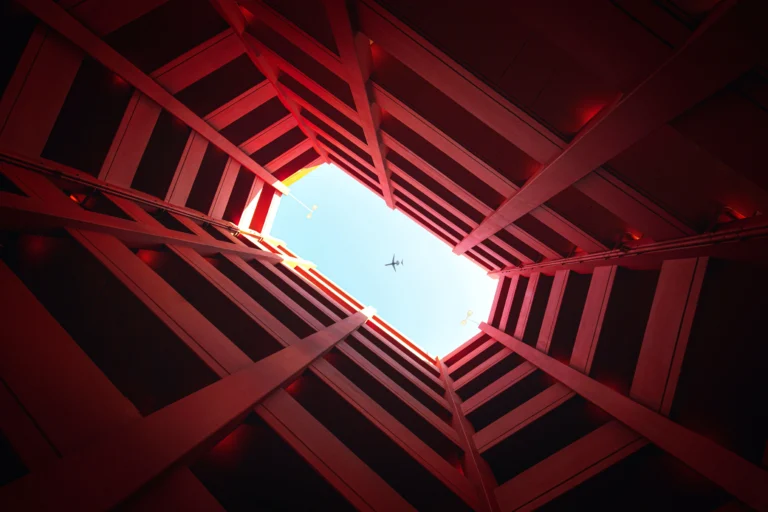In the view of on-going pandemic, there is very little to go out and explore. But for a photographer, sky is the limit. For a good photographer, simple flower photography is enough to show off their photography skills.
This tutorial aims to show how to add a matte effect to a decent image of flowers. We will also be giving a touchup to the image using camera raw filter.
First, we will adjust image parameters like temperature, tint, exposure, highlights and shadows, saturation, hue and luminance.
And then, we will clean unwanted elements from our photo using the Spot Correction brush tool. After that, we will be adding the Color lookup layer to add the Matte effect.
Lastly, we will give a final touch to the image by re-adjusting image parameters in Camera raw filter. and finishing the editing by giving a nice vignetting effect.
I hope the video will be helpful. Don’t forget to subscribe, Like and share
Happy Watching. . . ≧◉◡◉≦
Gears Used
Photography Live is supported by its audience. When you purchase through our links, we earn an affiliate commission.
elated keywords: post-processing flower photo,post processing flower photos,flower photography post processing,flower photography,,flower photography quotes,flower photography captions,flower photography hashtags,flower photography ideas,flower photography captions for instagram,flower photography gallery,flower photography instagram,flower photography tips,flower photography at night,flower photography app,flower photography awards,flower photography artists,flower photography art,flower photography accessories,flower photography at home,flower photography analysis,flower photography background,flower photography blog,flower photography black and white,flower photography black background,flower photography book,flower photography backdrop,flower photography b & w,flower photography baby,flower photography competition,flower photography contest,flower photography comments,flower photography composition,flower photography called,flower photography camera settings,flower photography download,flower photography description,flower photography definition,flower photography depth of field,flower photography decor,flower photography dahlia,flower photography daisy,flower photography dress,flower photography editing,flower photography equipment,flower photography exhibition,flower photography ebook,flower photography etsy,flower photography emma davies,flower eye photography,flower expressions photography,flower photo photoshop,flower photo frames for photoshop,photoshop flower background,flowers photo frames photoshop download,flowers photo frames photoshop,free download photoshop flower photo frames,flower images for photoshop,matte effect photoshop,matte effect photoshop action,matte effect photoshop free,matte filter photoshop,matte black effect photoshop,matte photo effect photoshop,add matte effect photoshop,matte color effect photoshop,create matte effect photoshop,matte effect for photoshop,matte filter for photoshop,how matte effect photoshop,matte effect in photoshop,creating matte effect in photoshop,matte painting effect in photoshop,how to make matte effect in photoshop,how to add matte effect in photoshop,how to remove matte effect in photoshop,how to apply a matte effect in photoshop,matte painting effect photoshop,matte photo effect photoshop tutorial,soft matte effect photoshop,photoshop postprocessing,photoshop post processing,photoshop post processing techniques architecture,photoshop post processing techniques,photoshop post processing tutorial,photoshop post processing techniques landscapes,render post processing photoshop,photoshop post processing render,photoshop post processing vignette,post processing photoshop architecture,photoshop post production,cinematic post processing photoshop,post processing colors photoshop,post-processing for photoshop,photoshop tutorial,photoshop tutorials,photoshop tutorial beginners,photoshop tutorial pdf,photoshop tutorial in hindi,photoshop tutorial in kannada,photoshop tutorial download,photoshop tutorials udemy,photoshop tutorials youtube,photoshop tutorial adobe,photoshop tutorial advanced,photoshop tutorial app,photoshop tutorial architecture,photoshop tutorial apk download,photoshop tutorial app download,photoshop tutorial app download for pc,photoshop tutorial animation,photoshop tutorial book,photoshop tutorial basic,photoshop tutorial blog,photoshop tutorial brush effect portrait,photoshop tutorials by adobe,photoshop tutorial bangla,photoshop tutorial beginners pdf,photoshop tutorial cs6,photoshop tutorial cc,photoshop tutorial courNkon D5600 Body➜ https://amzn.to/2ZDJEU2
Tamron 70-300mm Lens:➜https://amzn.to/36sxnna
Tripod Stand➜ https://amzn.to/2ytQalf
Lets Connect
Subscribe on YouTube ➜https://www.youtube.com/channel/UCG9itUdbqbzb2g25gcffyRg
Instagram:➜https://www.instagram.com/srijita.photography/
Facebook:➜https://www.facebook.com/Srijita.photography.page/