Photo via Adobe Stock
Are you an aspiring photographer looking to put together a professional portfolio without breaking the bank? It can be challenging to find the right tools when it comes to editing photos, especially if you’re on a budget or are looking for basic tools to start with. In this blog post hosted by Srijita Kushwaha Photography, we’ll discuss why Adobe Express is a great resource for photographers and how you can use it to create a high-quality portfolio.
Adobe Express is an Affordable Alternative to Photoshop
Adobe Express is a web-based resource that offers basic and premium photo editing features. It’s an affordable alternative to the full-fledged version of Photoshop, with prices starting at just $4.99/month. Plus, there are no contracts or long-term commitments required – so you can cancel at any time if you decide that Adobe Express isn’t right for you.
Choose from Basic and Premium Photo Editing Features
Adobe Express has a wide variety of basic and premium photo editing features that make it easy to get creative with your photos. You can crop, adjust colors, blur backgrounds, add text overlays, and much more – all from within the interface. The platform also offers high-end filters such as HDR (High Dynamic Range) and Vibrance, which allow you to bring out the best in your photos without needing expensive software or intense manual labor. Additionally, advanced effects like Levels & Curves let you fine-tune your images with precision control over color range, contrast, shadows, and highlights.
Access Stock Photos and Fonts
Adobe Express also gives users access to thousands of stock photos and fonts that can be used in their projects at no extra cost. This makes it easy to find images that fit your vision without having to worry about copyright infringement or other legal issues associated with using unauthorized images on your website or portfolio. Plus, there are plenty of fonts available that will help ensure your photos look visually-appealing when paired together in an album or slideshow presentation.
Easily Put Together Your Portfolio
Once you have edited your photos using the tools available in Adobe Express, it’s time to put them together into a portfolio presentation! The platform offers various themes that make it easy to showcase your work attractively. Once complete, simply save the presentation locally on your computer or upload it directly onto a website hosting service such as Wix or Squarespace so others can view your work online. You can also create marketing materials to help spread the word about your projects. Here are some of our favorite tools:
- Make a stunning photo card to send out to friends or family. This is perfect for announcing an upcoming creative event such as a book launch or art show. Adobe’s tools make the process super quick and easy.
- Create a gorgeous slideshow that showcases your work. This is perfect for a website, since it allows you to highlight your latest projects. With Adobe’s tools, you can put together a stunning slideshow in no time.
- Make a custom Twitter video that tells your followers all about your newest project. You can add music or voiceovers to customize the final result. The best part is that you don’t need previous experience to create a beautiful video, and the process is quick and easy.
- Create an eye-catching business card that shows off your personality. This is perfect for networking, as you can add a vibrant photo that helps patrons remember you. Use the free Adobe Express app to build your card in no time.
If you’re looking for an affordable way to create a professional photography portfolio without spending too much money on expensive software, then Adobe Express is definitely worth checking out. With its wide range of basic editing features plus access to stock images and thousands of fonts, creating beautiful presentations with Adobe Express has never been easier. Take a look at all the resources Adobe offers today and get familiar with the wide range of tools available.
Take a look at Srijita Kushwaha Photography today and get inspired!


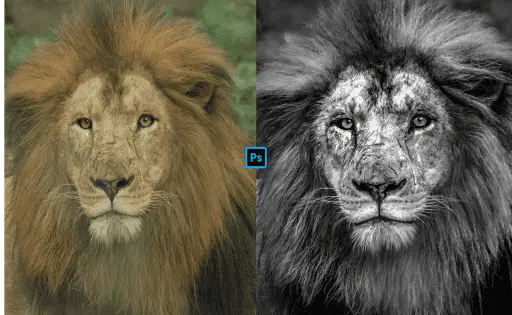



I wholeheartedly endorse every idea you’ve put forth in your post. While they are undeniably persuasive and likely to be successful, the posts themselves are a bit too brief for novice readers. Could you kindly extend them slightly in the future? Thank you for the informative post.
Sure.. Great Idea! .. We’ll try to make another detailed review post for experience professionals in future .. Keep Visiting.
Excellent blog here Also your website loads up very fast What web host are you using Can I get your affiliate link to your host I wish my web site loaded up as quickly as yours lol
Thanks .. We are using hosting services from Hostinger .. You can click on our Invite link and check out their services >>Hostinger Invite<<
Its like you read my mind You appear to know so much about this like you wrote the book in it or something I think that you can do with a few pics to drive the message home a little bit but instead of that this is excellent blog A fantastic read Ill certainly be back