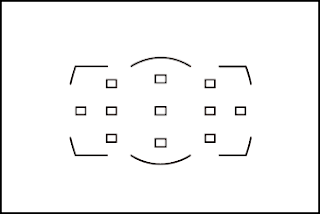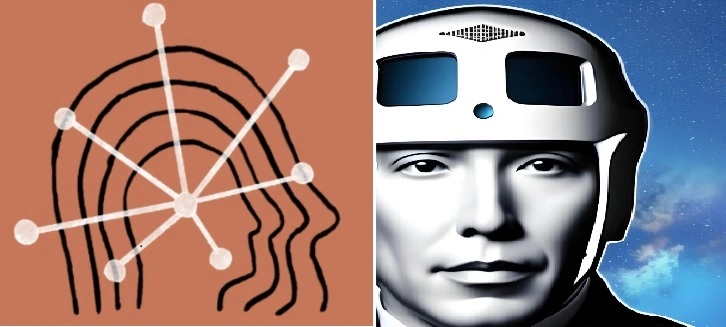Note: This post may contain affiliate links. Please see my disclaimer for full details. Thanks for supporting Srijita Photography!
 |
| NIKON D3500 |
Well if you are going to buy your first camera, I know it could be really confusing. You might be seeing various review websites that will be talking about difficult photography jargon. On top of everything, e-commerce websites will be suggesting almost hundreds of cameras in your range.
So the big question is, How to get a most reliable camera with almost all the features that a photographer needs and also, it should fall under your range?
If you are a beginner to photography and you want to try your hand on a very basic camera in the cheapest range possible, well NIKON D3500 is there for you.
Let us start talking about the 10 important specifications that make NIKON D3500 the best buy for beginners:
(**** Read till end to know this Bonus Feature in NIKON D3500 ****)
1. Pixel count: 24.2 Million Pixels
The camera contains 24.2 Million pixels. That means you can enlarge your image up to 40x60inches in a good quality print.
2. Sensor Size: 23.5 mm x 15.6 mm
In the olden days, the area that will be exposed to the light used to be determined by the size of the film being used in the camera. New cameras like NIKON 3500 has a single exposure film. That means it could be used over and over again.
The sensor size determines how much area of your single exposure film will be exposed to the light while clicking the photo.
Fact: The sensor size of a typical 8MP phone camera is 4.4mm x 3.3mm.Which is almost 1/3rd to the Sensor size of Nikon D3500.Means, NIKON D3500 is definitely an upgrade from phone camera.
3. Frames per second: 5 frames a second
In the event, while shooting a moving object, you can take 5 clicks in a second with appropriate settings. Which is really fast.
4. Focus Points: 11 focus point
The camera gives you a total of 11 focus points, which means in an image you can set focus on a total of 11 points, obviously keeping your main subject on the center point.

5. 3D Auto-focusing
The camera gives you a 3D auto-focusing feature, which usually comes in other high-end cameras. This feature helps you in focusing on a moving subject in a live shooting scenario like bird photography.
When you shoot under this setting, The camera focus shifts among the above mentioned 11 focus points. Hence tracking the movement of the subject and giving you a sharp image.
6. Easy image transfer
Apart from the conventional USB chord, the camera comes with Snap Bridge feature and Bluetooth device.
Using Snap Bridge, you can upload the images directly to social media or e-mail it to yourself. You can also use Bluetooth device to transfer an image to your phone or laptop anywhere anytime.
7. Kit Lens
There are 2 camera-kit variance available in the market
Personally, I would suggest you, go along with the second option, as 18-55mm is a prime lens, and no doubt it is a good lens but it does not allow to zoom much into the subject and click a close-up. Thus, the 70-300mm lens comes in handy.
8. Memory Card
The camera gives you a memory card slot, which can accept a memory card up to 512 GB. That means, your camera can hold up to 4000 images on its maximum capacity.
9. Body Design and Weight
NIKON D3500 comes in NIKON’s signature matte finish black body. And it is amazing to see how NIKON has managed to provide so many handy buttons and a high-quality display screen in a price range offered by D3500.
The body of this camera weighs around 365gm(112.9oz)
10. Guide Mode
I have saved this bonus feature for the last as this is the most amazing feature of this camera.
As I’ve said earlier, photography jargon like shutter speed, aperture, bokeh, etc can be a bit of scary for a newbie photographer.This camera comes with a guide mode, which literally eases up the photographer’s language for you.
 |
| Source: Internet |
For Example:
If you want to take a photo with a blurred background, you have just select that particular setting under, Shoot option in Guide Mode, and the camera will tell you about the required settings for it. All you have to do is follow through the guide and get your required image.There is a Retouch option under Guide mode, using which you can do some minor adjustments to your image and post directly to your social media using Snap Bridge feature.
👇👇Get the best deal on NIKON D3500 here 👇👇
Hope this Article is helpful. Please Do share !
Related Keywords:
dslr for beginner 2020,best dslr for beginner 2020,dslr for beginner,dslr for beginners,dslr for beginners india,dslr for beginners quora,dslr for beginners canon,dslr for beginners guide,dslr for beginners reddit,dslr for beginners book,dslr for beginners nikon,dslr for beginners youtube,dslr for beginner 2019,dslr for beginners tutorial,dslr for beginners pdf,dslr for beginners philippines,dslr for beginners 2018,dslr for beginners price,dslr for beginner malaysia,dslr for beginners 2018 philippines,dslr for beginners tips,dslr for beginner filmmaker,dslr for beginners uk,dslr for a beginner,best dslr for beginner astrophotography,dslr beginner accessories,dslr camera for beginners amazon,best dslr for beginners australia,best dslr for a beginner,dslr camera for a beginner,best dslr for advanced beginner,best dslr for a beginner 2018,good dslr for a beginner,dslr astrophotography beginner,best canon dslr for advanced beginner,best canon dslr for a beginner,best dslr cameras for a beginner,best dslr camera for a beginner photographer,good dslr camera for a beginner,dslr photography for beginners – a video course,dslr for beginners blog,dslr beginner buying guide,dslr beginner best,dslr beginner basics,dslr photography for beginners book,dslr best beginner camera,best dslr for beginner 2018,best dslr for beginner 2019,best dslr for beginner photographers,best dslr for beginner filmmaker,best dslr for beginner videographer,best dslr for beginner wildlife photography,best dslr for beginner professional photographer,best dslr for beginner to intermediate,best dslr for beginner reddit,best dslr for beginner photography,best dslr for beginner video,best dslr for beginner professional,dslr basics for beginner canon,dslr beginner camera,dslr beginner camera 2018,dslr beginner classes near me,dslr beginner camera recommendations,dslr beginner course,dslr beginner classes,dslr beginner camera reviews,dslr tutorial for beginners canon,best dslr for beginners canon,dslr cameras for beginners cheap,best dslr for beginners cheap,dslr photography for beginners courses,dslr lenses for beginners canon,best dslr for beginners canon or nikon,dslr tips for beginners canon,dslr beginners course online,dslr beginners course london,dslr camera beginner guide,best dslr for beginners dpreview,best digital dslr for beginners,digital dslr for beginners,best deal dslr for beginners,decent dslr for beginners,nikon d5500 dslr for beginners,dslr beginner exercises,entry level dslr for beginners,easiest dslr for beginners,easy dslr for beginners,dslr cameras for beginner filmmakers,dslr training for beginners free,dslr photography books for beginners free download,dslr basic functions,best dslr camera for beginner filmmakers,fujifilm dslr for beginner,full frame dslr for beginner,dslr photography for beginners pdf free download,first dslr for beginners,dslr beginner guide pdf,dslr camera for beginners guide,dslr video beginner guide,dslr basic guide,good dslr for beginner,good nikon dslr for beginner,good dslr cameras for beginner photographers,good dslr for beginners 2018,good dslr for beginners 2019,good dslr for beginners 2020,good canon dslr for beginners,great dslr for beginners,good quality dslr for beginners,good starter dslr for beginners,cheap good dslr for beginnersbest gift idea for husband 2019, best gift idea for husband 2020 , father’s day gift idea 2019, best mother’s day gift 2019, best mother’s day gift 2020, best christmas gift 2019, best christmas gift 2020,best christmas gift idas for 2020,dslr camera,best cheap dslr camera,cheap dslr cameras,cheap full frame dslr,canon d3500,canon,camera,d3500 nikon camera,nikon camera,nikon d3500 dslr,dslr,nikon dslr,nikon d3500 price,nikon vs canon,nikon d3400,nikon d5600,dslr camera,nikon d3500 lens,nikon d3500 dslr camera,d5300,nikon d5300,nikon dslr camera,nikon d3500 review,best nikon camera,best camera,canon camera,nikon cameras,cameras,best dslr,canon rebel t7 vs nikon d3500,canon 1300d vs nikon d3500,cámara nikon d3500,nikon d3500 battery life,professional camera,nikon d3500 with 70-300mm lenses,nikon d3500 for dummies,canon eos rebel t7 vs nikon d3500,nikon d3500 отзывы,nikon d3500 objektive,tripod for nikon d3500,how to change iso on nikon d3500,nikon d3500 battery grip,nikon d3500 photo samples,nikon d3500 18 mm-55 mm,nikon d3500 self timer,boulanger,bateria nikon d3500,nikon d3500 features,nikon d3500 chile,canon 1500d price in india,how to change shutter speed on nikon d3500,how to connect nikon d3500 to iphone,nikon d3500 screen protector,nikon d3500 time lapse